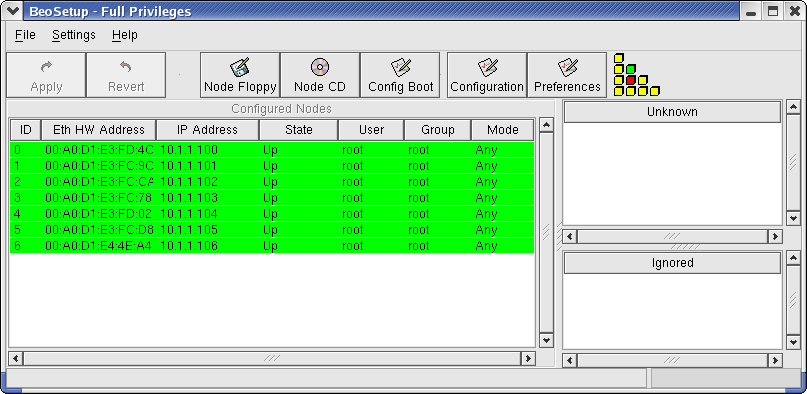The BeoSetup Main Window
The BeoSetup main window contains the following screen elements:
The title bar — This contains the name of the program along with its current privilege level.
The main menu — The main menu includes the File, Settings, and Help pull-down menus. You can use the keyboard or mouse to open the menus and make your selection.
The toolbar — Located under the main menu, the toolbar includes the Apply and Revert action buttons, as well as short-cut buttons for some of the most frequently used menu items.
The node list boxes — The largest portion of the main window is occupied with the three node list boxes, which identify the machines in your cluster as "configured", "unknown", or "ignored". These lists display the Ethernet station or Media Access Control (MAC) addresses for the compute nodes. Generally, unless you're performing cluster maintenance activities, only the Configured Nodes list box contains node data.
The status bar — When you perform certain activities, various informational messages from BeoSetup will appear in this area of the screen.