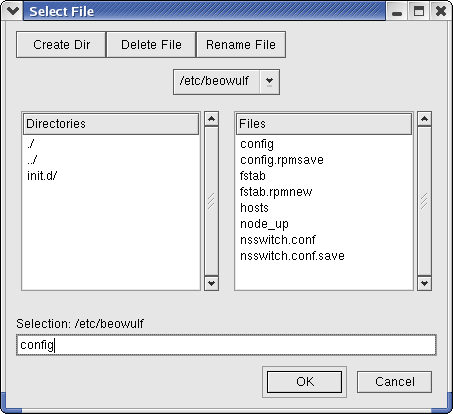The File Menu
The File menu contains the following selections:
Configuration File...
Start Cluster
Service Reconfigure
Shutdown Cluster
Exit
Configuration File...
Selecting the Configuration File... option allows you to specify a different configuration file to be used by BeoSetup. The config file specified here, or with the -c, --config command line option, must be the same one that the Beoserv daemon is currently using, or your cluster will not react properly to the actions performed with BeoSetup. The default config file is /etc/beowulf/config.
When you are running BeoSetup with full privileges and you select this menu item, you will be presented with the Select File dialog box shown below; you may browse to and select a different config file. If you're running BeoSetup with limited privileges and you select this menu item, you will be presented with a message box identifying the name of the current config file and explaining that you must be running with full privileges to change it.
This is a standard file selection dialog box, which you can use to locate the desired file. Once you have selected the file, click the OK button to finalize your decision and close the dialog box. Alternatively, if you decide not to change the configuration file, then click the Cancel button.
Start Cluster
Selecting the Start Cluster option starts or restarts cluster services. If the cluster was previously running, all nodes will reboot and rejoin the cluster.
Service Reconfigure
Selecting the Service Reconfigure option triggers the Beowulf daemons to immediately re-read the configuration file, taking action on any changes from the previous version. Most changes do not require the compute nodes to reboot. Changing the assigned IP addresses or the node count will cause all nodes to restart, while changing the node ordering will only cause the affected nodes to reboot.
Shutdown Cluster
Selecting the Shutdown Cluster option stops the cluster daemons, which immediately disconnect from the compute nodes, eventually causing them to reboot.
Exit
Selecting the Exit option closes the BeoSetup window.