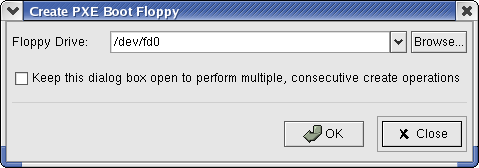Creating a Node Floppy
 | Boot floppies are supported only for i386 (32-bit) clusters, and cannot be used for x86_64 clusters. |
If you plan to boot the compute nodes from floppy disk, you may use BeoSetup to create node floppy disks (recommended 1 disk per node), using this procedure:
Click the Node Floppy button in the BeoSetup main window to open the Create PXE Boot Floppy dialog box.
Insert a floppy disk into the floppy drive of the master node. If the correct drive name does not appear in the dialog box, then use the Browse option to locate it. The default is /dev/fd0, which specifies the first floppy drive in a standard desktop computer.
Click OK to write the boot image to the floppy disk.