Scyld Integrated Management Framework (IMF)
Scyld IMF is an optional, separately licensed tool that employs Apache to allow an administrator to manage a cluster using a Web browser that runs either on your cluster's master node or on a remote computer that has network access to your master node. Neither Apache nor Scyld IMF are strictly required for running the cluster. However, Scyld IMF coordinates access to underlying Scyld ClusterWare functionality to provide an efficient, easy-to-use Web browser interface to perform basic management tasks as outlined below.
Before the Scyld IMF Web interface can be accessed, a password needs to be set for user admin and for any other non-admin user that is allowed to use it. For the user admin, do:
[root@cluster ~] # htpasswd /etc/httpd/imf/htpasswd-users admin |
Working with the Web interface
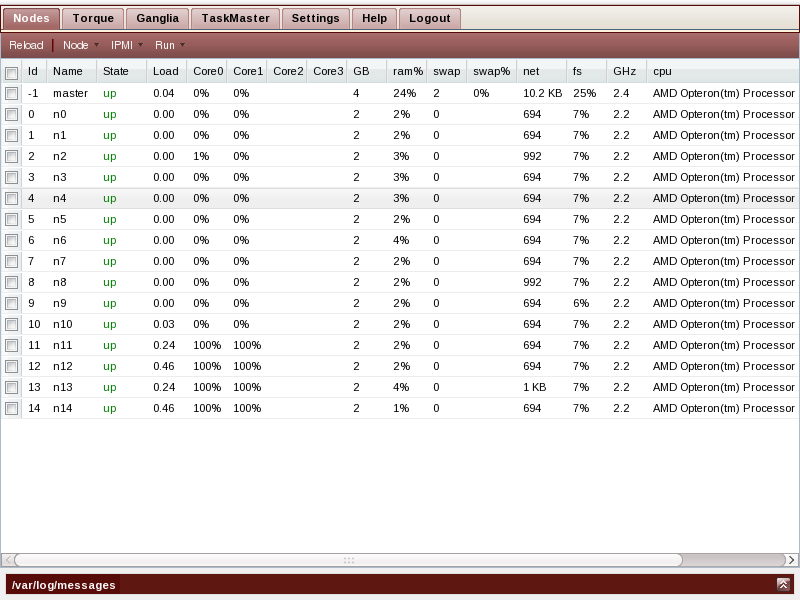
The best way to work with the Scyld IMF tool is using Firefox in fullscreen (Press F11) mode. Also supported are recent versions of IE, Opera, Chrome, and Safari as long as JavaScript is enabled.
You can change the amount of information visible by using your browser's scaling feature, i.e. pressing CTRL-'+' or '-'.
The status data (Node beostat data, Torque job data) is updated every 6 seconds. The refresh rates as well as the theme (color schema) can be configured by clicking on the Settings tab. See the Section called Settings for more details.
Any customization you do will be recorded in a cookie on your browser and will be persistent across login-sessions. You can revert to the default settings by clicking on the Settings tab and selecting Application Reset, or you can clear all cookies on your Web browser and reload the web page.
Each module has its own tab. Additional tabs will open for the output of commands you run, and will load in the background with a loading-indicator icon in the tab title signaling when the resulting document has arrived. It can be inspected by clicking on the tab title, and can be left open, or closed at any time by clicking on the small x on the tab title.
A /var/log/messages view can be uncollapsed from the bottom and allows observing system activity, i.e. messages about compute nodes that are in a PXE/tftp boot phase. The view will remain visible and its contents will be periodically updated, until it is collapsed again.
The presentation of status data in the Nodes and Torque tab is configurable in three ways:
sorting by column
hiding unwanted columns
resizing columns
When you click on a column's triangle icon you get a menu that allows sorting the data by that column, as well as hiding and unhiding columns. Examples with screenshots are in the Section called Nodes.