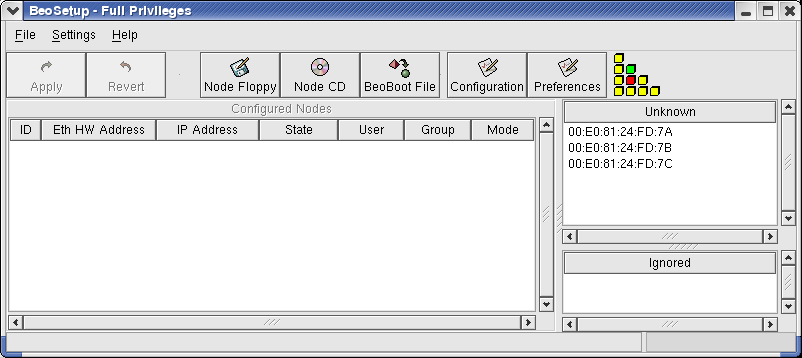Booting the Compute Nodes
Boot the compute nodes by powering them on, using the method you previously selected (PXE boot or boot media). As the compute nodes boot, they are activated automatically and added to the cluster in the order they are powered on.
The BeoSetup main window will list the nodes in the Configured Nodes panel. By default, this list is ordered by the node number in the ID column. You can reorder this list by Media Access Control (MAC) address or IP address by clicking the appropriate column header.
If you want to add nodes manually, set the appropriate preference before powering on the nodes. In this case, the node MAC addresses will be listed in the Unknown panel. See the Administrator's Guide for details on manually adding nodes to the cluster.