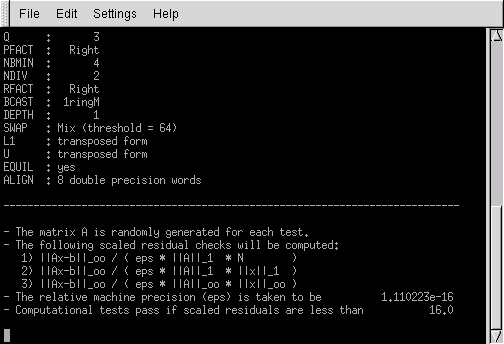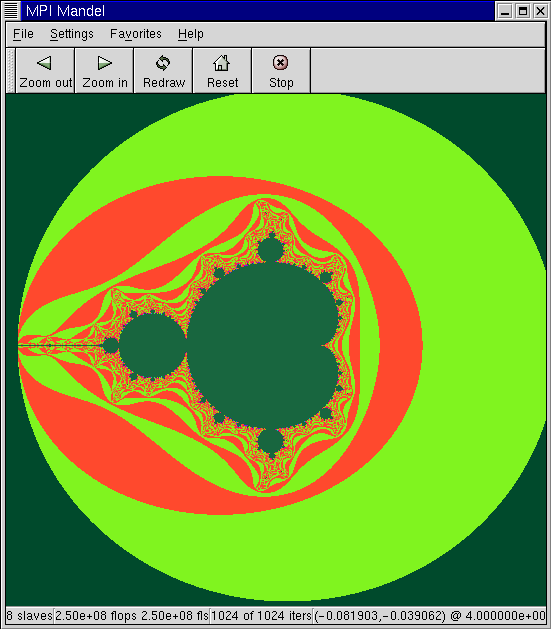Sample Programs Included with Scyld ClusterWare
linpack
The Linpack benchmark suite, used to evaluate computer performance, stresses a cluster by solving a random dense linear system, maximizing your CPU and network usage. Administrators use Linpack to evaluate the cluster fitness. For information on Linpack, see the Top 500 page at http://www.top500.org.
The linpack shell script provided with Scyld ClusterWare is a portable, non-optimized version of the High Performance Linpack (HPL) benchmark. It is intended for verification purposes only, and the results should not be used for performance characterization.
Running the linpack shell script starts xhpl after creating a configuration/input file. If linpack doesn't run to completion or takes too long to run, check for network problems, such as a bad switch or incorrect switch configuration.
 | The linpack default settings are too general to result in good performance on clusters larger than a few nodes; consult the file /usr/share/doc/hpl-1.0/TUNING for tuning tips appropriate to your cluster. A first step is to increase the problem size, set around line 15 to a default value of 3000. If this value is set too high, it will cause failure by memory starvation. |
The following figure illustrates example output from linpack.
mpi-mandel
mpi-mandel is a graphical, interactive demonstration of the Mandelbrot set. It is a classic MPI program, and therefore gives us a chance to use our mapping environment variables; the following example invocation will run on all available CPUs:
[user@cluster user] $ ALL_CPUS=1 /usr/bin/mpi-mandel |
In the example below, the compute node (slave) count is displayed in the bottom-left corner. When run on x86 CPUs with a performance counter support-enabled kernel, mpi-mandel gives the number of integer and floating point calculations in the status bar at the bottom of the window.
To have mpi-mandel run as a free-flowing demonstration, you can load a favorites file, for example:
[user@cluster user] $ NP=4 mpi-mandel --demo /usr/share/doc/mpi-mandel-1.0.20a/mandel.fav |
The output display will refresh more quickly if you turn off Favorites > delay. Consider restoring the delay if you are running a very non-homogeneous cluster, or if your video card isn't fast enough, as either condition may result in a partial screen refresh.